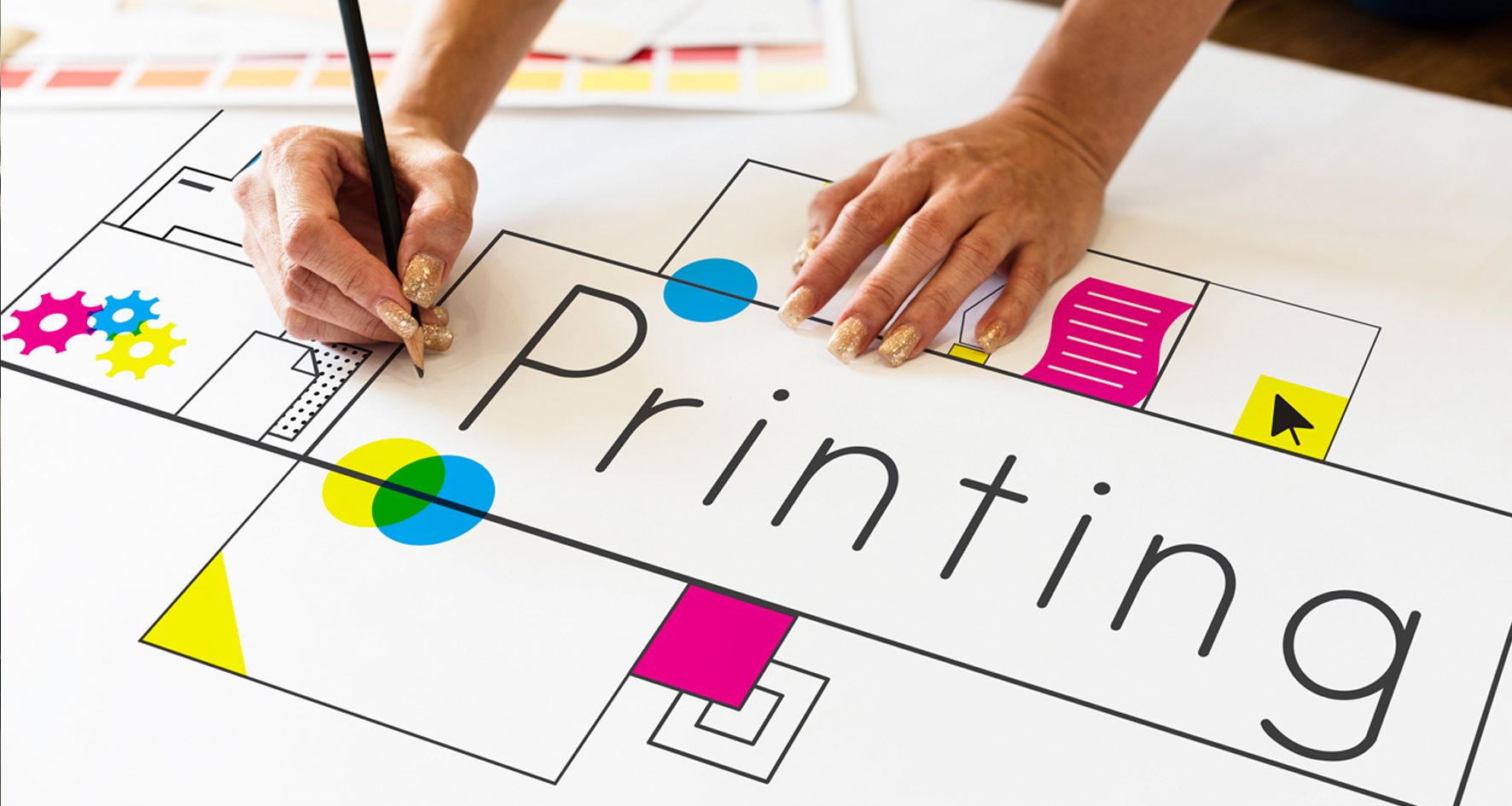
If you thought print was dead, think again!
If you thought print was dead, think again! Print advertising ideas for magazines, billboards, and poster campaigns are hugely influential,
Qphoto Business Printing
Launch Special: Free Flyers with your order

Creating a brochure for your business is a fantastic way to showcase your products or services, highlight your brand’s unique selling points, and provide potential customers with valuable information. A well-designed brochure not only informs but also impresses and engages your audience. With the right tools and a bit of creativity, you can create a brochure that effectively communicates your brand message. Here’s a step-by-step guide to help you design a standout brochure using free design templates and online resources.
Step 1: Choose Your Design Platform
To begin designing your brochure, select a design platform that offers free templates and user-friendly tools. Here are some excellent options:
– Shutterstock : Shutterstock provides a variety of high-quality, free brochure templates. These templates are customizable, allowing you to adapt them to fit your business’s branding and messaging.
– Canva : Canva is a popular design tool known for its extensive library of free brochure templates. With its intuitive drag-and-drop interface, Canva makes it easy to add text, images, and other elements to your brochure design.
– Freepik : Freepik offers a diverse selection of free and premium brochure templates. You can customize these templates to create a brochure that aligns with your business’s aesthetic and objectives.
Step 2: Customize Your Design
With your chosen template in hand, it’s time to customize it to suit your brand. Here’s how to make your brochure stand out:
1. Define Your Content : Content is king. Start by planning the content you want to include in your brochure. This might include an overview of your business, product or service descriptions, testimonials, and contact information. Be sure to craft compelling, concise copy that resonates with your target audience.
2. Incorporate Branding Elements : Ensure that your brochure reflects your brand’s identity. Use your company’s colors, fonts, and logo to create a cohesive look. Consistent branding reinforces your brand message and makes your brochure easily recognizable.
3. Use High-Quality Images : Visuals play a crucial role in brochure design. Incorporate high-resolution images that showcase your products or services. Platforms like Shutterstock and Freepik provide access to premium images that can enhance your brochure’s appeal.
4. Choose a Layout : Brochures come in various formats, such as bi-fold, tri-fold, or gate-fold. Choose a layout that best suits the amount of content you have and how you want to present it. Each layout has its own advantages, so consider what will work best for your message.
Step 3: Utilize the Free Online Design Editor
Once you have your design elements ready, use a free online design editor to bring your brochure to life. Here’s how to make the most of these tools:
– Drag and Drop Functionality : Online editors like Canva allow you to easily drag and drop text, images, and shapes to create your layout. This makes it simple to adjust and experiment with different design elements.
– Preview Your Design : Most design editors offer a preview feature, which allows you to see how your brochure will look before printing. This is a crucial step to ensure that everything looks polished and professional.
– Save and Export : Once you’re satisfied with your design, save your work and export it in the appropriate format (JPEG) for printing.
Step 4: Order Your Brochure Online
After finalizing your design, it’s time to get your brochure printed. Qphoto Business Printing offers a straightforward online ordering process. Here’s how:
1.Upload Your Design: Go to Qphoto Business Printing’s website and upload your finalized brochure design.
2. Select Printing Options: Choose the paper type, finish (such as glossy or matte), and quantity that best fits your needs.
3. Place Your Order: Review your selections, add them to your cart, and proceed to checkout. Qphoto’s efficient printing services ensure your brochures are produced to a high standard and delivered on time.
Why Quality Matters
In brochure design, quality printing is just as important as the design itself. High-quality printing ensures that your brochure’s colors are vibrant, images are sharp, and text is crisp. This attention to detail reflects positively on your brand and can make a significant impact on how your business is perceived.
A well-crafted brochure with quality printing helps convey professionalism and credibility, reinforcing your brand’s message and image.
Final Tips
– Proofread Carefully: Before sending your brochure for printing, double-check for any spelling or grammatical errors. A polished, error-free brochure enhances your credibility.
– Keep Your Audience in Mind: Tailor your brochure’s design and content to resonate with your target audience. Consider their preferences and needs to create a more effective marketing tool.
– Use Calls to Action: Encourage readers to take action with clear calls to action (CTAs). Whether it’s visiting your website, calling for more information, or signing up for a newsletter, make sure your CTAs are prominent and compelling.
Designing a brochure doesn’t have to be a complex process. By utilizing free design templates from Shutterstock, Canva, or Freepik, and taking advantage of Qphoto Business Printing’s online services, you can create a professional and impactful brochure for your business with ease.
Happy designing!
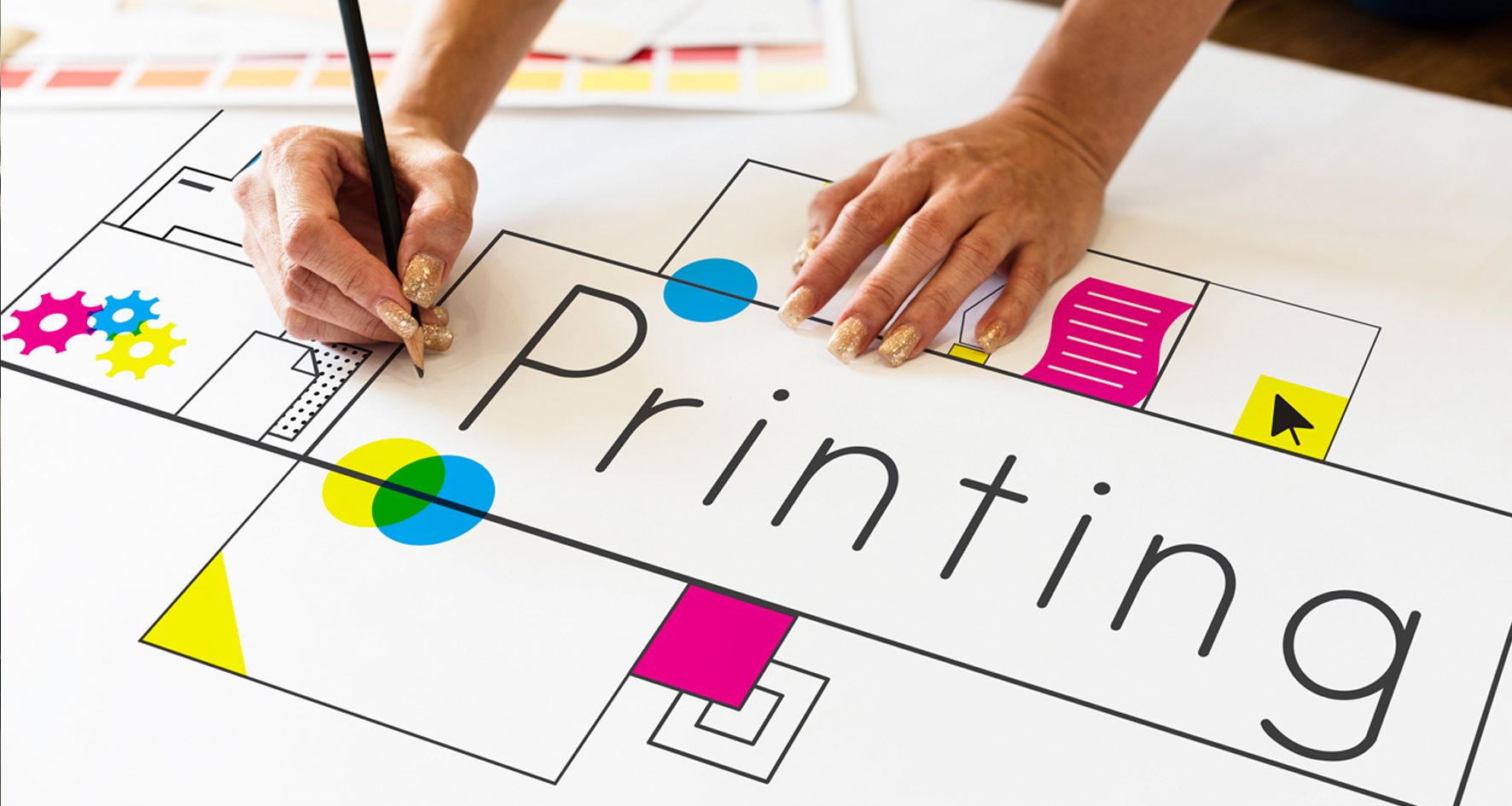
If you thought print was dead, think again! Print advertising ideas for magazines, billboards, and poster campaigns are hugely influential,

In a world where digital messages often blend into a sea of notifications and ads, finding a way to cut
Shop Hours:
Monday to Friday: 9:00 – 18:00
Saturday & Sunday: 9:00 – 14:00
Public Holidays: Closed
Phone: 087 359 1134
Email: clientcare@qphoto.co.za